What is BCC in Gmail? Secure recipients’ addresses among each other in an email.
Bcc stands for blind carbon copy. As a result, it helps you hide recipients’ email addresses from each other. Indeed, this is necessary when a large number of people need to email privately.
Have you set up your Gmail account?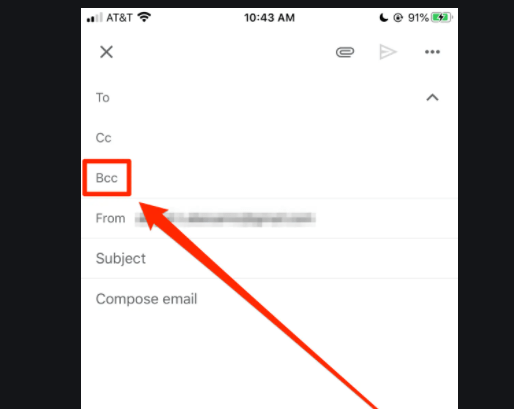
To use BCC in Gmail, you must have access to the Gmail email service. Top email services widely use the BCC feature. Here’s how you can set up your Gmail account for BCC email.
- Visit https://accounts.google.com/SignUp
- Here comes the form page. You should fill out the form.
- Enter your first and last names.
- Choose a username of your choice. This will appear as your email address.
- Enter a password for your email. Do well to choose a password that will be difficult for anyone to guess. You can also get more security by enabling two-factor authentication. Complete this process after finishing the sign-up.
- Key in your date of birth and gender.
- Next, proceed.
- Verify the phone number or email. Click on “send” or leave it by clicking on “Not now.”.
- After reading the privacy and terms, I agree to continue. Thus, this is compulsory, or else you won’t proceed further.
Finally, you will access your account page for the successfully created email address.
Here comes the next thing to do. Log in to your account to access and manage your information, as well as to deliver the necessary projects you may wish to undertake.
How to BCC people with Gmail
Before now, I only made use of my “To” field to send an email. But I wondered how I could send an email at once to more than one email address. Now I know how to do that, even if I do it secretly. You, too, can do that. How? We have made an accurate guide to help you.
BCC is one way that prevents reply-all snarls if someone should reply to a list. It also keeps the individual’s information private, even though it was highlighted in the same field. Despite all this, BCC still has a disadvantage.
To use Bcc,
- Open your Gmail account and proceed to “Compose” to open a new email window.
- On the left side of the compose window, look for BCC. It is directly opposite the “To” field. Click on it.
- In the “To” field, enter the original recipient. This will make the address visible to every recipient. So to avoid this, don’t enter any email in the “To” field.
- In the Bcc field, now enter all of the email addresses you want to reach out to without disclosing them to each other.
- Type in the message you want to send across, and then click on SEND.
